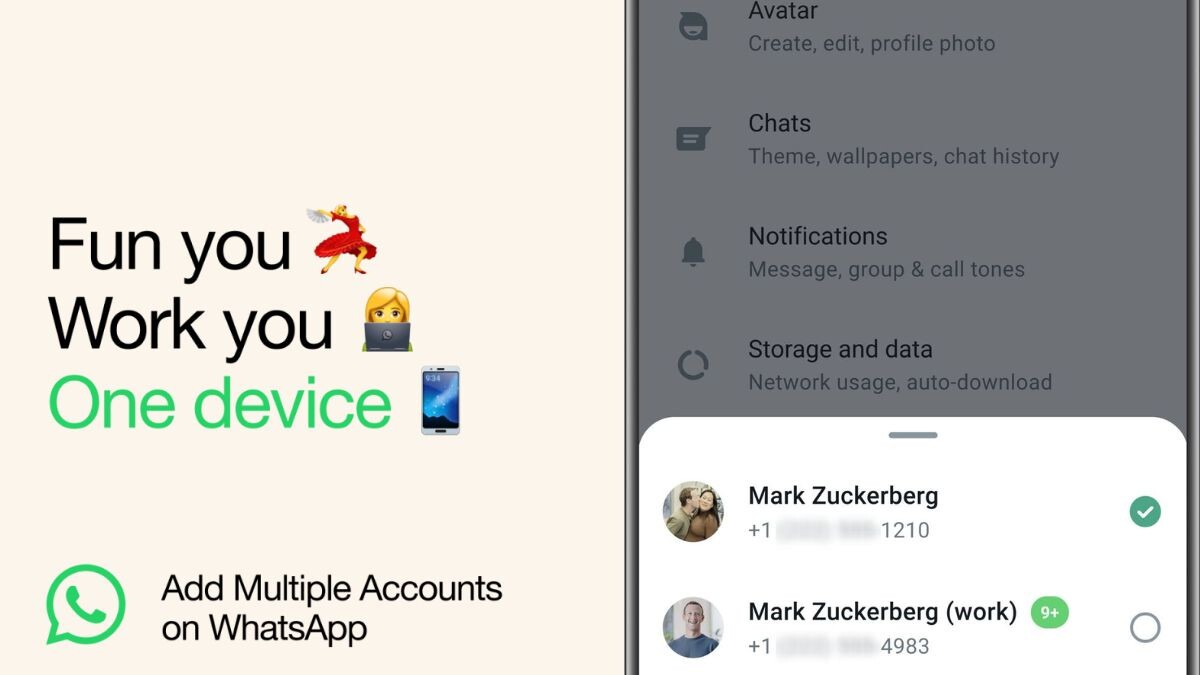WhatsApp has finally rolled out a new feature in its latest update giving users the ability to use two accounts simultaneously on the same app without having to install additional third-party WhatsApps for your second numbers.
The new feature which is a perfect match for users who prefer to separate personal accounts and work accounts on the same device is now active in the latest app version.
Historically, people had to carry two phones or install two applications to use two WhatsApp accounts but now the Meta-owned chatting app is making it possible to use just one WhatsApp application for two accounts.
Also, phone manufacturers such as Xiaomi and Oppo have had features like app cloning to let people take advantage of multiple WhatsApp instances, but with the latest update, android users can easily switch between two accounts in the same WhatsApp instance without having to log out or install a second WhatsApp.
However, this feature is currently only available for devices that support two SIM cards.
Here’s how you can add and switch two accounts on one WhatsApp;
- Users can go to Settings > click the green down arrow > Add Account to add a second account.
- While setting up, you will need your second phone with SIM or a phone with physical or eSIM facility for multi-SIM.
- With the second account added you will be able to manage separate notifications and privacy settings for each account.
WhatsApp last year rolled out passkey support for the Android version, so users can log into the app without SMS-based two-factor authentication.
The popular messaging app already has multi-device support so users can use one account on four devices. Earlier this year, the company rolled out a feature to allow multiple smartphones to log into one account.
If you would like your article/opinion to be published on Uganda’s most authoritative news platform, send your submission on: [email protected]. You can also follow DailyExpress on WhatsApp and on Twitter (X) for realtime updates.